So what is XP Security Cleaner Pro, how can you tell if you’ve been affected by it and how can you protect yourself from falling prey to it?
XP Security Cleaner Pro is a cleverly designed scareware which has been designed to look just like real antivirus software. When the rogue AV is running on your computer, pop up boxes will start appearing on your screen, asking you if you like to have your computer scanned for viruses or telling you that it’s running slowly and needs cleaning.
It is distributed mostly through hacked websites and fake online virus scanners claiming that your computer is infected with spyware. Social engineering have an important role too.
Once your computer is infected with this malware, a fake Windows Security Center notification will pop up on your computer screen claiming that your antivirus software is turned off.
Then a GUI (a graphical user interface) will be launched and will show you a fake scanning procedure allegedly running through your system and finding so-called viruses. Once the false scan is ‘complete’ the software will normally tell you that your PC or laptop is riddled with viruses and has malicious software downloaded. It will then usually display a window asking you whether you want to continue using your computer without protection or if you would like the software to get rid of ‘the viruses’ for you. DO NOT pay for rogue antivirus products! Never.
Unfortunately, the majority of us will probably decide to get rid of all those nasty viruses that we now think are affecting our PC and we’ll click the corresponding button. Next we’ll be told that to do this we’ll need to pay for the service and be asked to enter our credit card details. Again, it's one thing when you have to pay for genuine security software that will remove found threats and protect your PC from other malware but XP Security Cleaner Pro virus is not one of them. So, once again, DO NOT pay for it.
Placing our faith in our new antivirus software friend, we’ll enter our credit card details and just like that we’ll not only be charged for having had our computer fake-scanned and absolutely no viruses or malware removed but we’ll also be leaving ourselves wide open to identity theft. And that’s not all: XP Security Cleaner Pro may also log how many keys we’re hitting on our keyboards, actually install further malicious software packages and viruses, corrupt documents and even steal our personal files - which naturally further exacerbates the identity theft issue. I've testes at least ten or maybe even more different variants of this rogue security program and what I've noticed is that it rarely comes separately from other malware, mostly rootkits and generic Trojans.
Just like any other fake AV out there, it displays fake security alerts to further scare you into believing that your computer is infected. Less computer savvy users can hardly see the diference because cyber crooks use well designed fake notifications that look like a real thing. Here are a few examples:
XP Security Cleaner Pro Firewall Alert
Chrome is infected with Trojan-BNK.Win32.Keylogger.gen.

Virus infection!
System Security was found to be compromised. Your computer is now infected. Attention, irreversible changes may occur. Private data may get stolen. Click here now for an instant anti-virus scan.

So how can we protect ourselves against rogue antiviruses and what do we need to look out for? One of the most important things you can do in the fight against fake AV is to already have reputable antivirus software running on your machine. If you don’t already have it installed, check online for honest providers of AV and download a suitable one. There are many free versions so you don’t even have to pay if you want a basic package. From my experience however, free antivirus program rarely protect from such infections. You should really consider purchasing a decent and reliable antimalware product.
Now you’ve got antivirus protection make sure you familiarize yourself with your provider’s name, their logo and also the way they design their pop-up boxes. If you do get a pop up box from a different company claiming that your system is slow or needs cleaning, it is very likely to be a rogue imposter. Another thing to set alarm bells ringing is credit card payment screens. If you’re using a genuine antivirus software company and your download is up to date or you’re on a basic free package, they will not be asking you to make payment for the basic function of scanning and cleaning your PC or laptop. The rule of thumb is to not enter your credit card or other personal information anywhere that you are not 100% sure is completely safe.
If you have entered your credit card number and have any kind of doubts about the company you’ve just paid, get in touch with your bank or credit card company as soon as possible and ask them to run through the transactions made on that day. However be aware that just because nothing else has been charged to your card yet, you are not completely safe and you should ask for a new card to be issued and then destroy your current one as the criminals behind the fraudulent software may have collected your details with a view to selling them on to a third party.
To get rid of XP Security Cleaner Pro and related malware please use the guide below. If you have any questions, feel free to ask. Simply leave a comment below. Good luck and be safe online!
Written by Michael Kaur, http://deletemalware.blogspot.com
Method 1: XP Security Cleaner Pro removal using activation key:
1. Use any of the keys listed below to register this infection and stop the fake security alerts.
9443-077673-5028
3425-814615-3990
2233-298080-3424
1147-175591-6550
Just click the Registration button (top right corner of the fake scanner).

Select Manual Activation.

Enter XP Security Cleaner Pro activation key and then select Activate Now. Don't worry, this is completely legal. If the activation keys do not work anymore, please follow the alternate removal instructions below.

Once this is done, you are free to install recommended anti-malware software and run a full system scan to remove the rogue program from your computer completely.
2. Download recommended anti-malware software (direct download) and run a full system scan to remove this virus from your computer.
Method 2: XP Security Cleaner Pro removal instructions in Safe Mode with Networking:
1. Reboot your computer is "Safe Mode with Networking". As the computer is booting tap the "F8 key" continuously which should bring up the "Windows Advanced Options Menu" as shown below. Use your arrow keys to move to "Safe Mode with Networking" and press Enter key.

NOTE: Login as the same user you were previously logged in with in the normal Windows mode.
2. Open Internet Explorer. In the Address bar type: http://goo.gl/AXIrU (this is a download link for FixNCR.reg) and click hit Enter or click Go to download the file.

3. Save FixNCR.reg to your Desktop. Double-click on FixNCR.reg to run it. Click "Yes" for Registry Editor prompt window. Click OK.
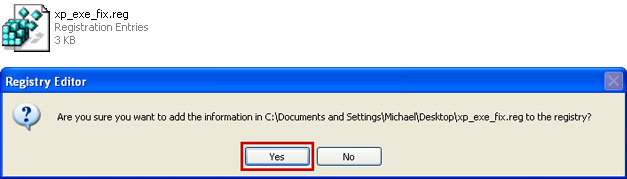
4. Download recommended anti-malware software (direct download) and run a full system scan to remove this virus from your computer.
NOTE: don't forget to update anti-malware software before scanning your computer.



No comments:
Post a Comment